Google Play Games on PC
Integrate your Google Play Games on PC/Android app or game with AppsFlyer to measure the performance of campaigns marketing these apps.
Game attribution and user measurement require the game to integrate an AppsFlyer SDK that records first opens, sessions, and in-app events. For example, purchase events.
Integrating the SDK
To integrate AppsFlyer into your Android app on Google Play Games for PC:
- Follow our integration recipe:
🥇
Starting the SDK in Android
Open Recipe
Adding the App to Google Play Games on PC
To add your app to Google Play Games on PC:
- Follow the Google guide.
Trying the AppsFlyer sample app
Note
You can only access our sample app if the Google Play Games for PC beta is available in your country.
To see how an app looks on Google Play Games on PC:
- On your desktop, go to the AppsFlyer sample app on Google Play Games on PC: My Device ID.
- Click Install on Windows.
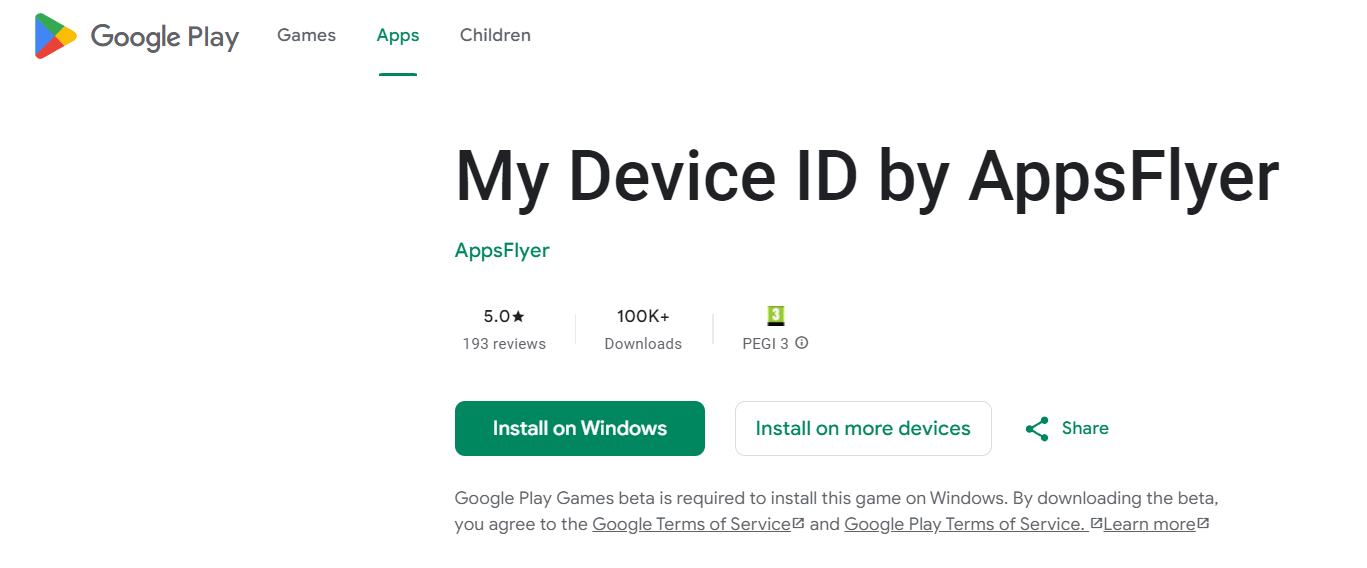
- The following prompt displays. Click Open.
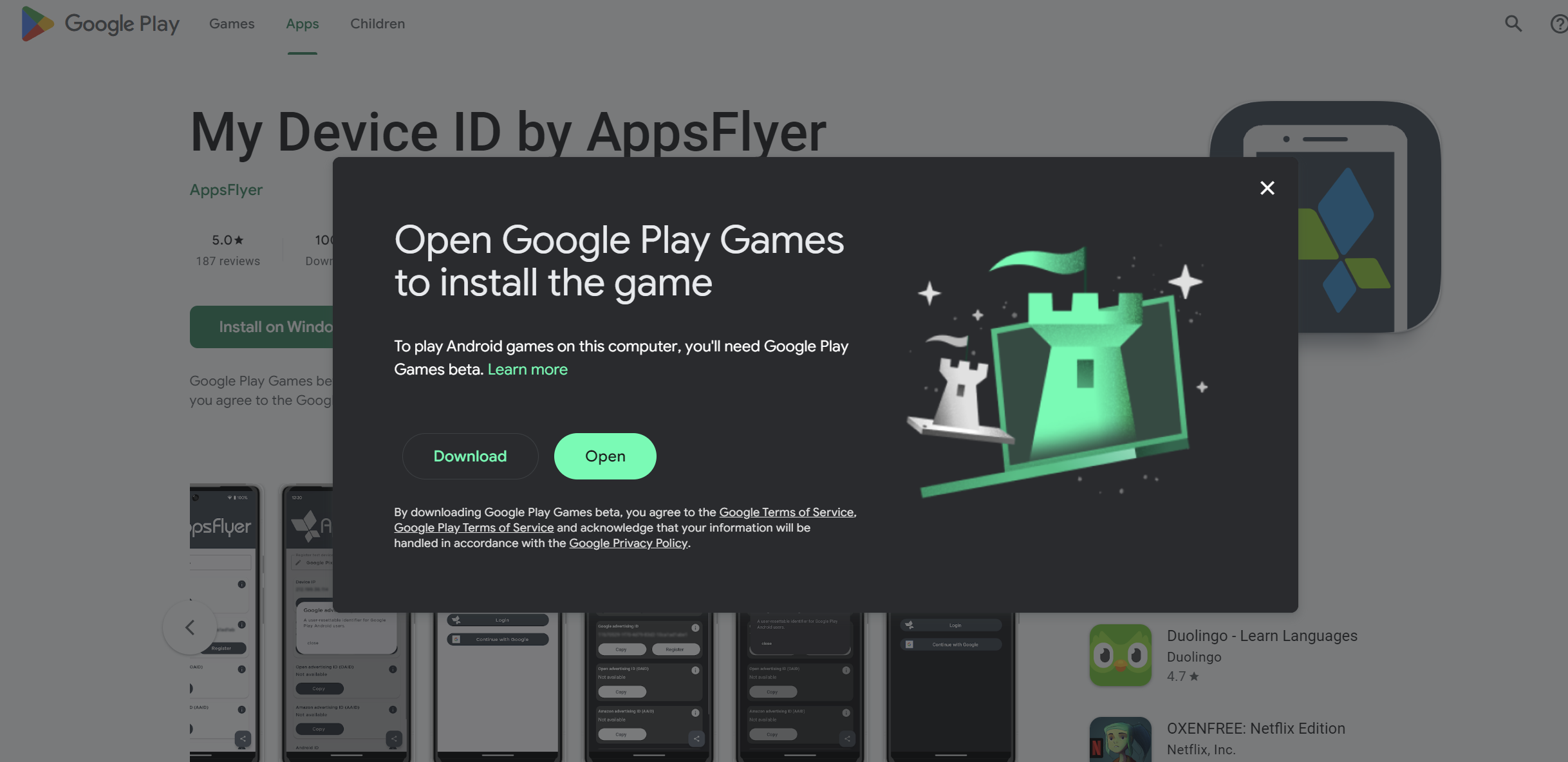
- If you have the Google Play Games PC app installed on your PC, click Open.
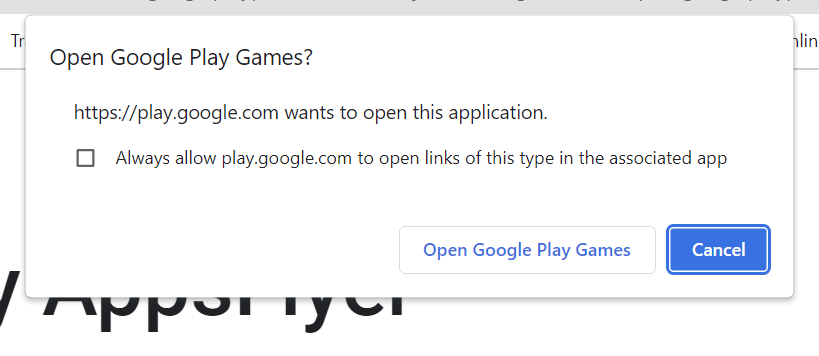
- Google Play Games on PC opens and My Device ID app is downloaded/opens.

- Explore the app.
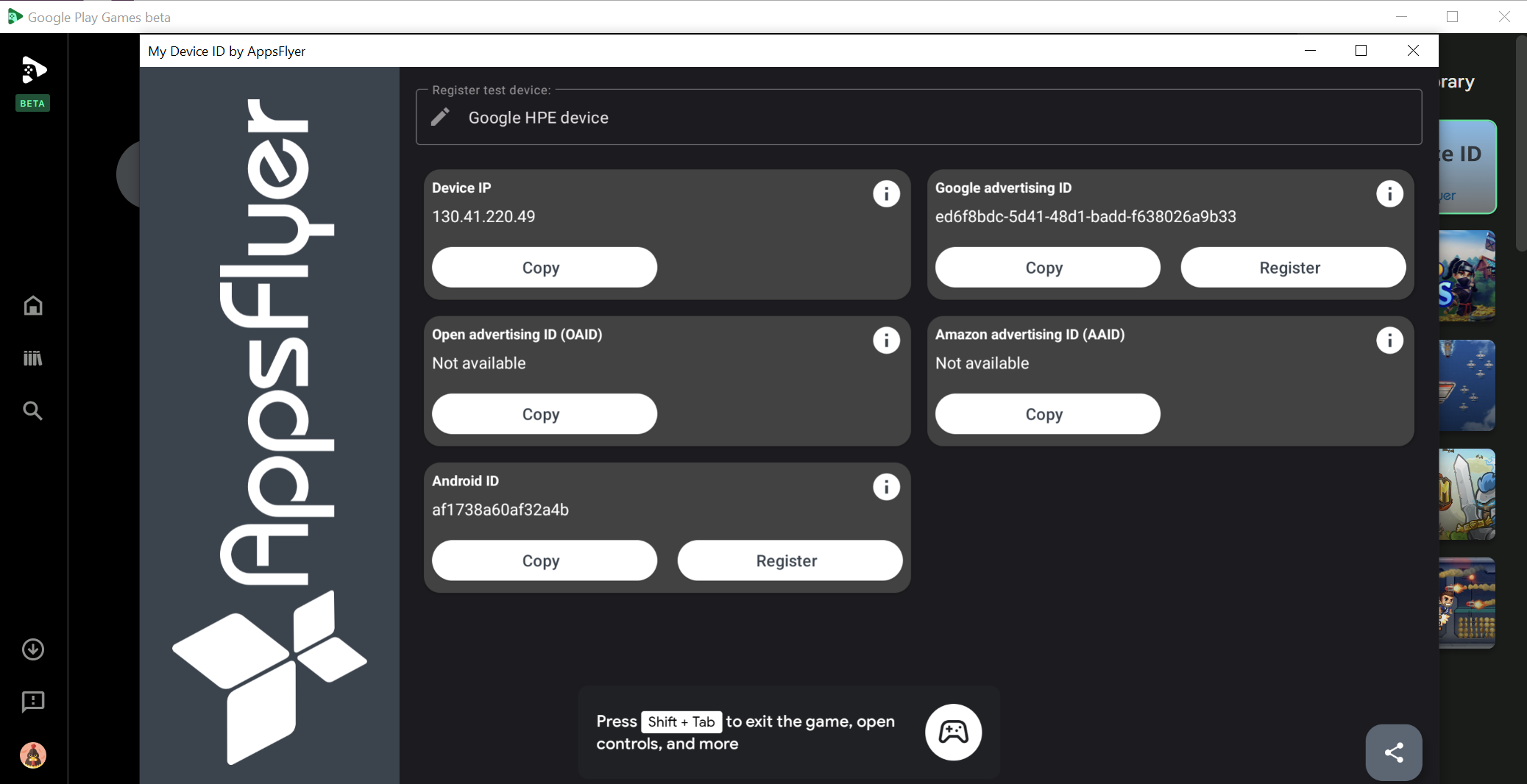
Updated almost 2 years ago