iOS Extended Deferred Deep Linking
Overview
Extended deferred deep linking allows deep linking for new users in certain scenarios:
- When UDL returns
NOT_FOUNDeven though a relevant install occurred.
Main example for such a scenario:- Time between click and install exceeds the UDL lookback window (15 minutes).
- When UDL returns
FOUNDbut the deep linking data is missing parameters, which are notdeep_link_valueanddeep_link_sub1-10.
Main examples for such scenarios:- Clicking a link in a Self Reporting Network (SRN), like Meta ads or Twitter.
- Clicking a link that doesn't contain
deep_link_valueordeep_link_sub1-10used for deep-linking, for example, old links created beforedeep_link_valueexisted that are still in use. - Time between click and install exceeds the UDL lookback window (15 minutes).
To allow deferred deep linking when UDL returns NOT_FOUND, onConversionDataSuccess callback should check whether it should handle the deferred deep linking.
onConversionDataSuccess is part of the Get Conversion Data(GCD) API. Its main purpose was is to gather conversion data inside the device.
In the use case outlined here onConversionDataSuccess takes advantage of the fact that all deferred deep linking parameters are passed to the callback, on top of the conversion data.
Prerequisites
- Implement Unified Deep Linking to handle both deferred deep linking and direct deep linking.
- Implement
onConversionDataSuccessto handle deferred deep linking using GCD API.
Implementation
onConversionDataSuccessshould detect cases where deferred deep linking should occur that UDL didn't handle.See detailed code dissection
onConversionDataSuccessshould route the user to the deferred deep linking destination based on the deep linking parameters passed to the callback.
Code example
Code dissect
- Implement the Get Conversion Data API delegate
AppsFlyerLibDelegate.Implement only
onConversionDataSuccessandonConversionDataFail.
The methodsonAppOpenAttributionandonAttributionFailureare mutually exclusive with UDL, and will not be called. - Detect deferred deep linking scenarios by filtering-in the conversion data payload with:
af_status == Non-organicis_first_launch == true
- When deferred deep linking is detected, filter-out the cases that were already handled by UDL.
In the example that follows, all the links containdeep_link_value.
It is recommended for UDL to signal with a flag that deferred deep linking was already handled, andonConversionDataSuccessshould skip. onConversionDataSuccessshould verify the conversion data holds parameters that are used to route users inside the application. For examplefruit_namein the example that follows.- Route the user to the deferred deep linking destination.
Code snippet
extension AppDelegate: AppsFlyerLibDelegate {
// Handle Organic/Non-organic installation
func onConversionDataSuccess(_ data: [AnyHashable: Any]) {
ConversionData = data
print("onConversionDataSuccess data:")
for (key, value) in data {
print(key, ":", value)
}
if let conversionData = data as NSDictionary? as! [String:Any]? {
if let status = conversionData["af_status"] as? String {
if (status == "Non-organic") {
if let sourceID = conversionData["media_source"],
let campaign = conversionData["campaign"] {
NSLog("[AFSDK] This is a Non-Organic install. Media source: \(sourceID) Campaign: \(campaign)")
}
} else {
NSLog("[AFSDK] This is an organic install.")
}
if let is_first_launch = conversionData["is_first_launch"] as? Bool,
is_first_launch {
NSLog("[AFSDK] First Launch")
if !conversionData.keys.contains("deep_link_value") && conversionData.keys.contains("fruit_name"){
switch conversionData["fruit_name"] {
case let fruitNameStr as String:
NSLog("This is a deferred deep link opened using conversion data")
walkToSceneWithParams(fruitName: fruitNameStr, deepLinkData: conversionData)
default:
NSLog("Could not extract deep_link_value or fruit_name from deep link object using conversion data")
return
}
}
} else {
NSLog("[AFSDK] Not First Launch")
}
}
}
}
func onConversionDataFail(_ error: Error) {
NSLog("[AFSDK] \(error)")
}
}
⇲ Github links: Swift
Testing
Important
The following testing scenario demonstrates the handling of deferred deep linking from links that contain custom parameters but not
deep_link_valueanddeep_link_sub1-10parameters.
This testing scenario is also relevant for all extended deferred deep linking described earlier.
Before you begin
- Complete the implementation described earlier.
- Register your testing device.
- Enable debug mode in the app.
- Make sure the app isn't installed on your device.
The test link
You can use an existing OneLink link or ask your marketer to create a new one for testing. Both short and long OneLink URLs can be used.
Adding ad-hoc parameters to the link
- Use only the domain and OneLink template of your link, for example:
https://onelink-basic-app.onelink.me/H5hv. - Add OneLink custom parameters other than
deep_link_valueanddeep_link_sub1-10, as expected by your application. - The parameters should be added as query parameters.
- Example:
https://onelink-basic-app.onelink.me/H5hv?my_inapp_dest=apples&my_inapp_value=23
- Example:
Perform the test
- Click the link on your device.
- OneLink redirects you according to the link setup to wither the App Store or a website.
- Install the application.
Important
- If the application is still in development and not uploaded to the store yet, the following image displays:
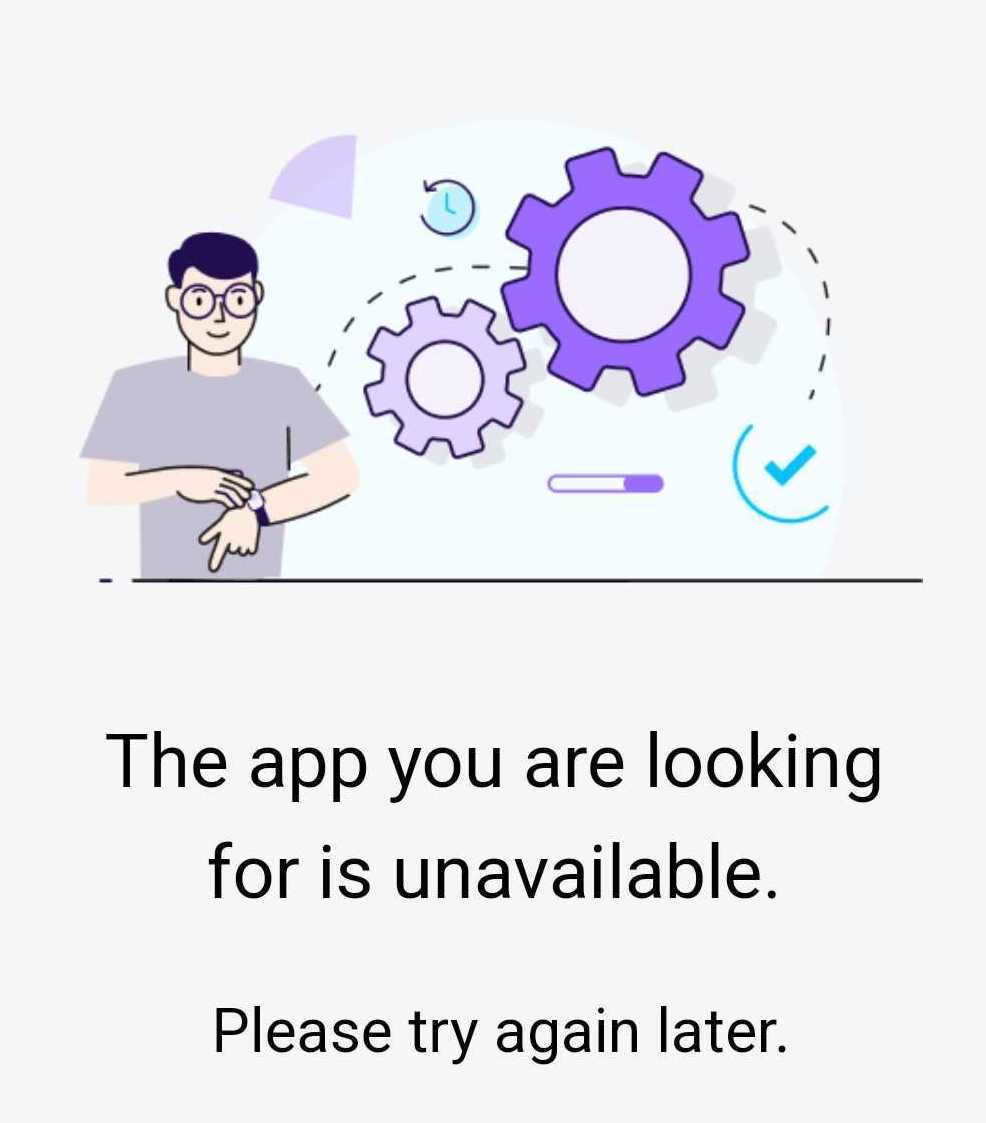
- Install the application from Xcode or any other IDE you use.
- If the application is still in development and not uploaded to the store yet, the following image displays:
- UDL detects the deferred deep linking, matches the install to the click, and retrieves the OneLink parameters to
didResolveDeepLinkcallback. UDL will not find any parameters to route and exit. onConversionDataSuccesscallback is called with the conversion data, which holds both custom parameters and attribution data.onConversionDataSuccesssets the custom parameters to route the user inside the application.
Expected logs results
The following logs are available only when [debug mode is enabled].(https://dev.appsflyer.com/hc/docs/integrate-ios-sdk#enabling-debug-mode)
-
SDK initialized:
[AppsFlyerSDK] [com.apple.main-thread] AppsFlyer SDK version 6.6.0 started build -
UDL API starts:
[AppsFlyerSDK] [com.appsflyer.serial] [DDL] Start DDL -
UDL sends query to AppsFlyer service to query a match with this install:
[AppsFlyerSDK] [com.appsflyer.serial] [DDL] URL: https://dlsdk.appsflyer.com/v1.0/ios/id1512793879?sdk_version=6.6&af_sig=c9a1d5b34d68e584d0db2a20f4049fb7cd2e785c3383bXXXXXXXXXXXXXXXXXXXXXXXX -
UDL got a response and calls
didResolveDeepLinkcallback withstatus=FOUNDand OneLink link data:[AppsFlyerSDK] [com.appsflyer.serial] [DDL] Calling didResolveDeepLink with: {"af_sub4":"","click_http_referrer":"","af_sub1":"","click_event":{"af_sub4":"","click_http_referrer":"","af_sub1":"","af_sub3":"","deep_link_value":"","campaign":"","match_type":"probabilistic","af_sub5":"","campaign_id":"","media_source":"","af_sub2":""},"af_sub3":"","deep_link_value":"","campaign":"","match_type":"probabilistic","af_sub5":"","media_source":"","campaign_id":"","af_sub2":""} -
GCD is fetching the conversion data:
[AppsFlyerSDK] [com.appsflyer.serial] [GCD-B01] GCD 4.0 URL: https://gcdsdk.appsflyer.com/install_data/v4.0/id1512793879?devkey=s*****4&device_id=1672050642148-9221195
onConversionDataSuccessis called with conversion data as input:
[AppsFlyerSDK] [com.appsflyer.serial] [GCD-A02] -[basic_app.AppDelegate onConversionDataSuccess:]:
{
...
is_first_launch=true,
...
fruit_amount=56,
fruit_name=apples,
...
af_status=Non-organic,
...
}
Updated about 1 year ago