Getting started

What is deep linking?
Deep linking enables marketers to create links that send existing app users to a specific app experience (for example, a specific page in the app). Deferred deep linking directs new users without your app, first to the app store to download your app, and then to a specific in-app experience.
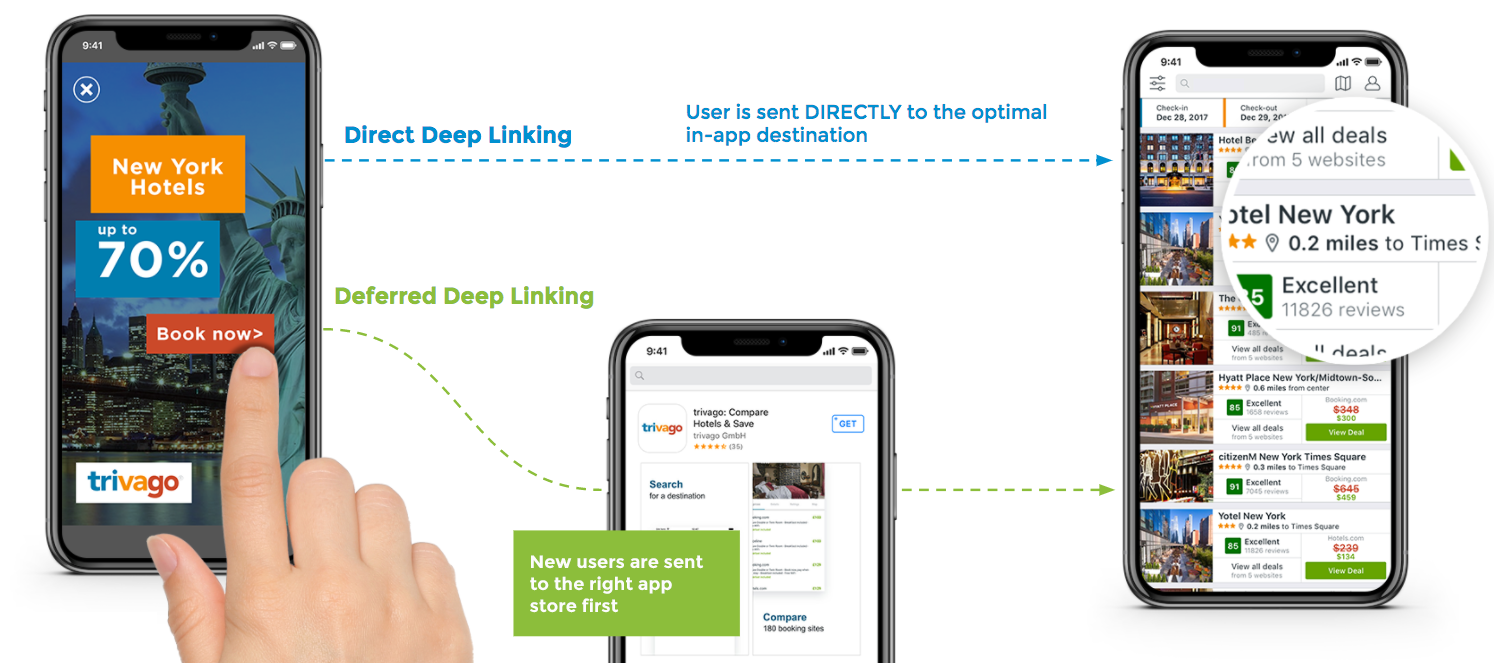
What is OneLink?
OneLink is a single link that apps use to provide the optimal user experience to their users regardless of device, operating system, channel, or platform. This guide provides an overview of OneLink benefits, and the scope of work for basic OneLink setup within the app, deep linking, and deferred deep linking.
Deep linking
If users have the app installed already, OneLink:
- Opens the app.
- Can retrieve data from the click, and use the data to redirect the user to a specific in-app activity.
Deferred deep linking
If users do not have the app installed, OneLink:
- Redirects users to the correct app store (for example, App Store or Google Play), or landing page.
- Can match data from the click to the installation, and use the data to automatically redirect the user to a specific in-app activity when they open the app.
Updated over 2 years ago